Navigating the Challenges of eCommerce Architecture and Processes
Introduction

In today’s fast-paced digital marketplace, eCommerce businesses face a myriad of challenges that can impact their success. From scaling operations to ensuring seamless integrations, these hurdles require strategic planning and innovative solutions. In this blog post, we’ll explore key challenges in eCommerce architecture and processes, and offer insights into overcoming them to build a robust and efficient online business.
1. Security: Protecting Customer Data

- Challenge : With the increasing frequency of cyberattacks, ensuring the security of sensitive customer information is paramount.
Solution:
Use SSL/TLS Encryption:
- Encrypt Data : Secure data in transit with SSL/TLS certificates to protect sensitive information like payment details and personal data.
- Benefit : Ensures that data transmitted between your site and customers is encrypted and secure
Adhere to PCI DSS Standards:
- Compliance : Follow Payment Card Industry Data Security Standard (PCI DSS) requirements for handling credit card information.
- Benefit : Reduces the risk of data breaches and ensures that you meet industry security standards.
Regular Software Updates and Patching:
- Keep Systems Updated : Regularly update your e-commerce platform, plugins, and any third-party tools to address known vulnerabilities.
- Benefit : Protects against exploits and security threats by keeping your software up-to-date.
Implement Strong Authentication and Access Controls:
- Use Multi-Factor Authentication (MFA) : Require MFA for accessing sensitive systems and data.
- Role-Based Access : Limit access to customer data based on user roles and responsibilities.
- Benefit : Enhances security by ensuring only authorized personnel have access to sensitive information.
Conduct Regular Security Audits:
- Vulnerability Assessments : Perform regular security audits and penetration testing to identify and address potential vulnerabilities.
- Benefit : Proactively identifies weaknesses and helps you mitigate risks before they can be exploited.
2. Performance and Speed: Keeping Your Site Fast

- Challenge : Slow page load times can deter customers and impact sales.
Solution:
1. Optimize Images:
- Compress Files : Use tools to reduce image file sizes without sacrificing quality.
- Use Modern Formats : Implement image formats like WebP for better compression.
- Benefit : Speeds up page load times and improves overall site performance.
2. Enable Caching:
- Browser and Server Caching : Utilize caching mechanisms to store static resources and reduce server load.
- Benefit : Decreases load times for repeat visitors and reduces server strain.
3. Minimize HTTP Requests:
- Combine Files : Merge CSS and JavaScript files to reduce the number of requests.
- Use Sprites : Combine multiple images into a single sprite sheet.
- Benefit : Reduces the number of server requests and improves page load speed.
4. Leverage Content Delivery Networks (CDNs):
- Distribute Content : Use CDNs to serve your site’s static resources from servers closer to the user’s location.
- Benefit : Reduces latency and speeds up content delivery across global regions.
5. Optimize Code and Scripts:
- Minify Files : Remove unnecessary characters from CSS, JavaScript, and HTML files.
- Asynchronous Loading : Load non-critical JavaScript files asynchronously to prevent them from blocking page rendering.
- Benefit : Streamlines code execution and speeds up page rendering.
6. Implement Lazy Loading:
- Load on Demand : Use lazy loading techniques to defer the loading of offscreen images and videos until they are needed.
- Benefit : Reduces initial page load time and improves perceived performance.
7. Monitor and Analyze Performance:
- Performance Tools : Regularly test your site’s speed using tools like Google PageSpeed Insights or GTmetrix.
- Benefit : Identifies performance bottlenecks and areas for improvement.
Example : Implementing caching plugins like W3 Total Cache, using CDNs like Cloudflare, and optimizing images with tools like TinyPNG can significantly enhance your site’s speed and performance.
Takeaway : Ensure a fast and efficient website by investing in performance optimization techniques and tools.
3. Data Management and Analytics: Harnessing Insights

- Challenge : Managing and analysing large volumes of data to make informed business decisions can be overwhelming.
Solution:
1. Centralize Data Storage:
- Unified Data Warehouse : Use a centralized data warehouse or data lake, such as Amazon Redshift or Google BigQuery, to aggregate data from various sources.
- Benefit : Provides a single source of truth, making data access and management more efficient.
2. Utilize Data Integration Tools:
- Automated ETL Processes : Implement ETL (Extract, Transform, Load) tools like Talend or Apache Nifi to streamline data integration and ensure consistency.
- Benefit : Automates data extraction, transformation, and loading, reducing manual effort and errors.
3. Adopt Advanced Analytics Platforms:
- Data Analysis Tools : Use analytics platforms such as Tableau, Power BI, or Looker to perform in-depth analysis and visualize data.
- Benefit : Enables advanced data exploration, trend analysis, and visualization to uncover actionable insights.
4. Implement Real-Time Analytics:
- Streaming Data : Utilize real-time analytics tools like Apache Kafka or Google Dataflow to analyze data as it’s generated.
- Benefit : Provides up-to-date insights and allows for timely decision-making.
5. Ensure Data Quality and Governance:
- Data Cleaning : Regularly clean and validate data to ensure accuracy and consistency.
- Governance Policies : Establish data governance policies to manage data integrity, privacy, and security.
- Benefit : Maintains high-quality data and compliance with regulations.
6. Leverage Machine Learning and AI:
- Predictive Analytics : Implement machine learning models and AI tools to identify patterns and predict future trends.
- Benefit : Enhances decision-making capabilities with predictive insights and automation.
7. Empower Teams with Self-Service Analytics:
- User-Friendly Tools : Provide teams with self-service analytics tools to explore and analyze data independently.
- Benefit : Encourages data-driven decision-making and reduces dependency on specialized data teams.
Example : Using platforms like Snowflake for data warehousing, Power BI for interactive dashboards, and Python libraries such as Scikit-learn for machine learning can help harness and analyze data effectively.
4. Inventory Management: Staying on Top of Stock

- Challenge : Efficiently tracking and managing inventory across multiple channels is essential for avoiding stockouts and overstock situations.
Solution:
1. Use Inventory Management Software:
- Automated Tracking : Implement software like TradeGecko, NetSuite, or Zoho Inventory to automate tracking, manage stock levels, and generate real-time reports.
- Benefit : Provides accurate and up-to-date inventory data, streamlining management and reducing manual errors.
2. Implement Just-In-Time (JIT) Inventory:
- Minimize Excess Stock : Adopt JIT practices to receive goods only as needed, reducing inventory holding costs.
- Benefit : Lowers storage costs and minimizes the risk of overstocking.
3. Utilize Demand Forecasting:
- Predictive Analytics : Use forecasting tools and historical sales data to predict future demand and adjust inventory levels accordingly.
- Benefit : Helps in planning and ordering stock more accurately, reducing the risk of stockouts or overstock.
4. Integrate with Supply Chain Management:
- End-to-End Visibility : Integrate inventory management with your supply chain to ensure smooth coordination between suppliers, warehouses, and sales channels.
- Benefit : Enhances visibility and responsiveness to changes in demand and supply.
5. Monitor Key Metrics:
- Performance Indicators : Track metrics such as inventory turnover ratio, days sales of inventory (DSI), and stockout rates.
- Benefit : Provides insights into inventory performance and helps in making informed decisions.
6. Set Up Automated Reordering:
- Reorder Alerts : Configure automated reorder points and alerts to ensure timely restocking of products.
- Benefit : Prevents stockouts and maintains optimal inventory levels without manual intervention.
7. Regularly Audit Inventory:
- Cycle Counting : Perform regular cycle counts and audits to ensure accuracy between recorded and actual inventory levels.
- Benefit : Identifies discrepancies and maintains inventory accuracy.
Example : Using tools like TradeGecko for comprehensive inventory management, integrating with ERP systems for better supply chain coordination, and employing demand forecasting software like Forecastly can enhance inventory control and efficiency.
5. Omni-Channel Integration: Creating a Unified Experience
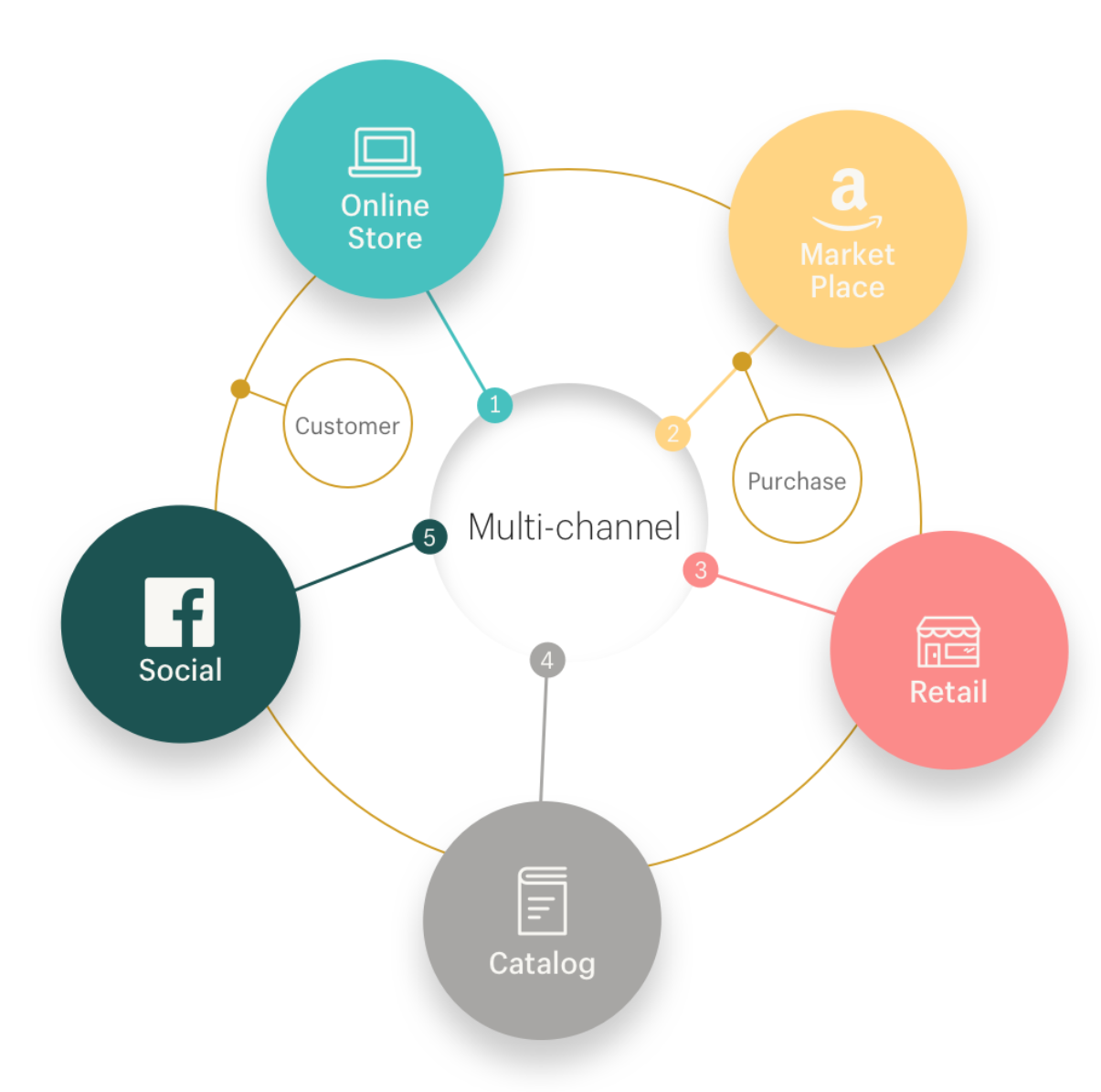
- Challenge : Providing a consistent experience across various sales channels—online, mobile, and in-store—requires careful coordination.
Solution:
1. Adopt a Unified Customer Relationship Management (CRM) System:
- Centralized Data : Use CRM platforms like Salesforce or HubSpot to consolidate customer data from all channels into a single view.
- Benefit : Provides a comprehensive understanding of customer interactions and preferences, enhancing personalization.
2. Integrate Sales and Marketing Channels:
- Cross-Channel Coordination : Ensure that all sales and marketing channels (e.g., online store, social media, physical stores) are integrated and share information seamlessly.
- Benefit : Creates a consistent customer experience and allows for coordinated campaigns and promotions.
3. Utilize Omnichannel Platforms:
- Centralized Management : Implement omnichannel retail platforms such as Shopify Plus or Magento Commerce that support multiple sales channels and integrate them into one system.
- Benefit : Streamlines operations, inventory management, and customer engagement across various touchpoints.
4. Implement Consistent Branding and Messaging:
- Unified Experience : Maintain consistent branding, messaging, and customer service standards across all channels.
- Benefit : Reinforces brand identity and ensures that customers receive a coherent experience regardless of the channel.
5. Use Data Integration Tools:
- Seamless Data Flow : Employ integration tools like Zapier or MuleSoft to connect different systems (e.g., CRM, ERP, marketing platforms) and ensure smooth data flow.
- Benefit : Enhances data accuracy and operational efficiency across channels.
6. Enable Cross-Channel Customer Support:
- Integrated Support Systems : Use customer service platforms like Zendesk or Freshdesk that offer multi-channel support (e.g., email, chat, phone) and integrate with your CRM.
- Benefit : Provides customers with a consistent support experience and easy access to assistance across different channels.
7. Monitor and Analyze Channel Performance:
- Performance Metrics : Track and analyze performance metrics for each channel using analytics tools like Google Analytics or Adobe Analytics.
- Benefit : Identifies areas for improvement and helps optimize the customer experience across channels.
Example : Implementing a unified CRM system like Salesforce for centralized customer data, integrating with omnichannel retail platforms like Shopify Plus, and using support tools like Zendesk can help create a cohesive and seamless customer experience.
