Enhancing Web Automation: Leveraging Cucumber and Selenium for Superior Testing

Automated testing is essential for quality software development, and Selenium is a popular tool for automating web interactions. When combined with Cucumber, which uses Behavior-Driven Development (BDD), you get a powerful setup for testing.
In this blog, we’ll walk you through integrating Selenium with Cucumber in a Java project. We’ll cover setting up a Maven project, adding dependencies, and guiding you through the integration. Whether you're new to BDD or want to improve your testing, this guide will help you get started.
Table of Contents
- Introduction to BDD
- The Benefits of Using Cucumber for BDD
- Why Integrate Cucumber with Selenium?
- Prerequisites for Cucumber and Selenium Integration
- a. Install Java and Eclipse IDE
- b. Create a Maven Project
- Configuring Your Maven Project for Cucumber and Selenium
- a. Adding Dependencies
- Creating and Defining Cucumber Features
- a. Writing Feature Files
- b. Implementing Step Definitions
- Setting Up the Test Runner Class
- Conclusion
Introduction to BDD
Before we jump into Selenium and Cucumber in Java, it’s important to understand the basics of BDD and the Gherkin language.BDD (Behavior Driven Development) is a technique where you define your specifications or test cases using simple English-like sentences using Gherkin language. With this technique, the non-technical team members can easily understand the flow and collaborate easily with other team members in the process of software development.
The Benefits of Using Cucumber for BDD
In the current market, there are multiple behavior-driven development tools such as Cucumber, SpecFlow, JDave, etc. Among all them, Cucumber is one of the most popular tools because of the following reasons.
- Cucumber BDD is an open-source tool.
- Cucumber Framework supports multiple languages where you can write your test scripts in multiple languages such as Java, Python, Ruby, .NET, etc.
- Cucumber support behaviour-driven development (BDD) automation and can be easily integrated with Selenium, Waitr, Ruby on Rails, and other web-based testing tools.
Why Integrate Cucumber with Selenium?
Cucumber and Selenium are the two popular technologies in the market. Using BDD (Behavior Driven Development) you define your specifications or test cases using simple English-like sentences using Gherkin language. With this technique, the non-technical team members can easily understand the flow and collaborate easily with other team members in the process of software development. Cucumber acts as a bridge between:
- Software Engineer and Business Analyst.
- Manual Tester and Developers.
- Manual Tester and Automation Tester.
Prerequisites for Cucumber and Selenium Integration
- Download and install Java.
- Download and install Eclipse IDE.
- Create a Maven project.
- Launch Eclipse and select your workspace if prompted.
- Go to File > New > Other.
- In the New dialog, select Maven Project and click Next.
- Choose the Create a simple project (skip archetype selection) option
- Click Next.
- Group ID: Enter a unique identifier for your project (e.g., com.example).
- Artifact ID: Enter a name for your project (e.g., my-cucumber-selenium-project).
- Version: Leave it as 1.0-SNAPSHOT or adjust as needed.
- Click Finish.
Configuring Your Maven Project for Cucumber and Selenium
After creating a maven project, the first step is to add the project dependencies in your pom.xml file. Also you can get the latest versions of these dependencies on the Maven Repository official website.
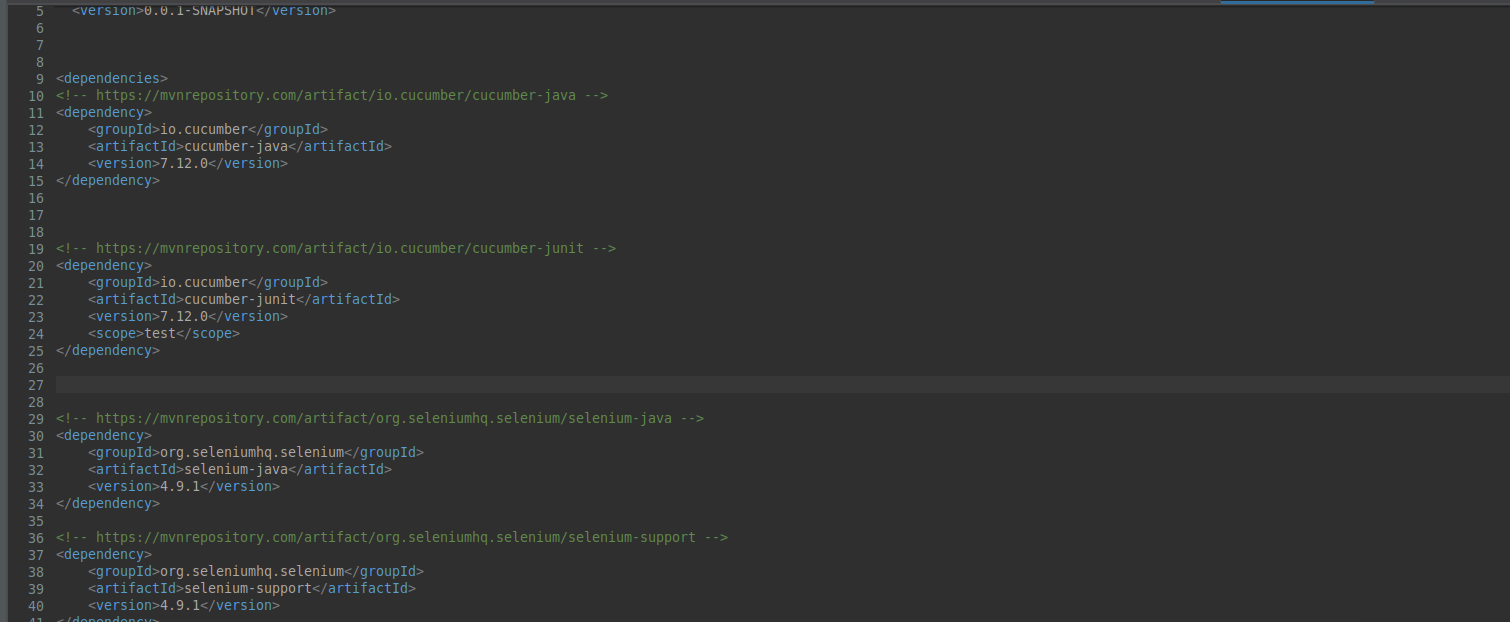
Creating and Defining Cucumber Features
A Cucumber feature file uses the Gherkin language for writing test scenarios which serves as the starting point for writing Cucumber tests, detailing the expected behavior of the application in plain language. The feature file includes Feature, Scenario to describe the functionality of your application in a way that both technical and non-technical stakeholders can understand.
Writing Feature Files
- In the src/test/resources directory create a new file.
- Name the file with a .feature extension, for example, login.feature.
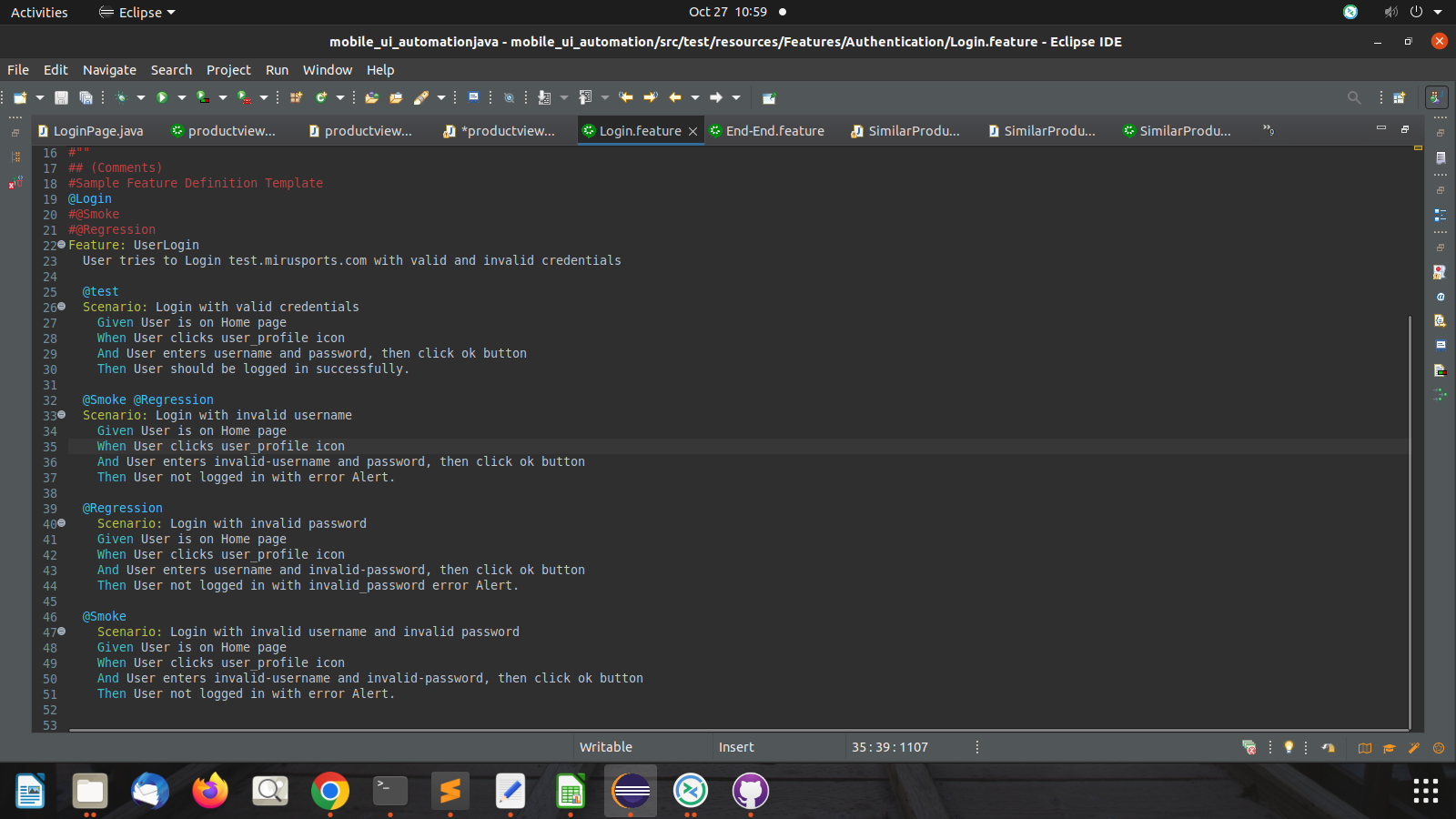
Implementing Step Definitions
Step Definition is a method with an expression that links it to one or more Gherkin steps. When Cucumber executes a Gherkin step in a scenario, it will look for a matching step definition to execute.
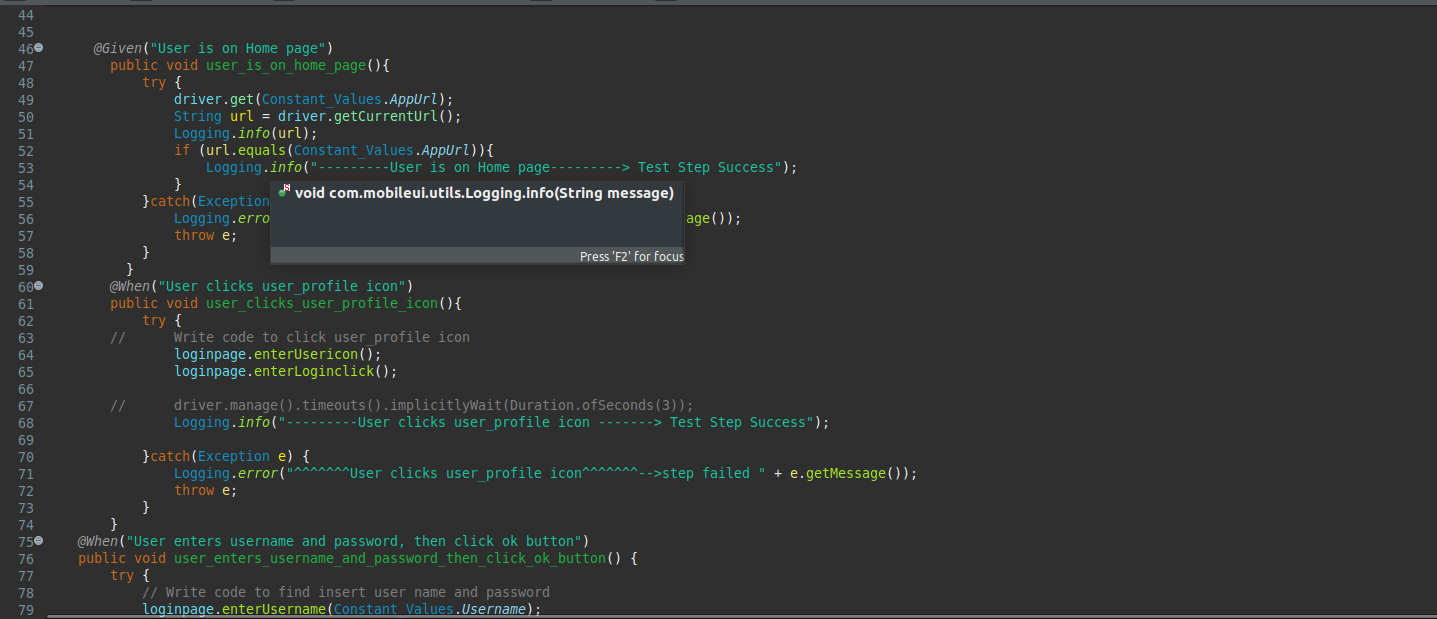
Setting Up the Test Runner Class
The TestRunner class, using JUnit, connects the feature file with step definitions via the @RunWith annotation and configures Cucumber test settings with the @CucumberOptions annotation.
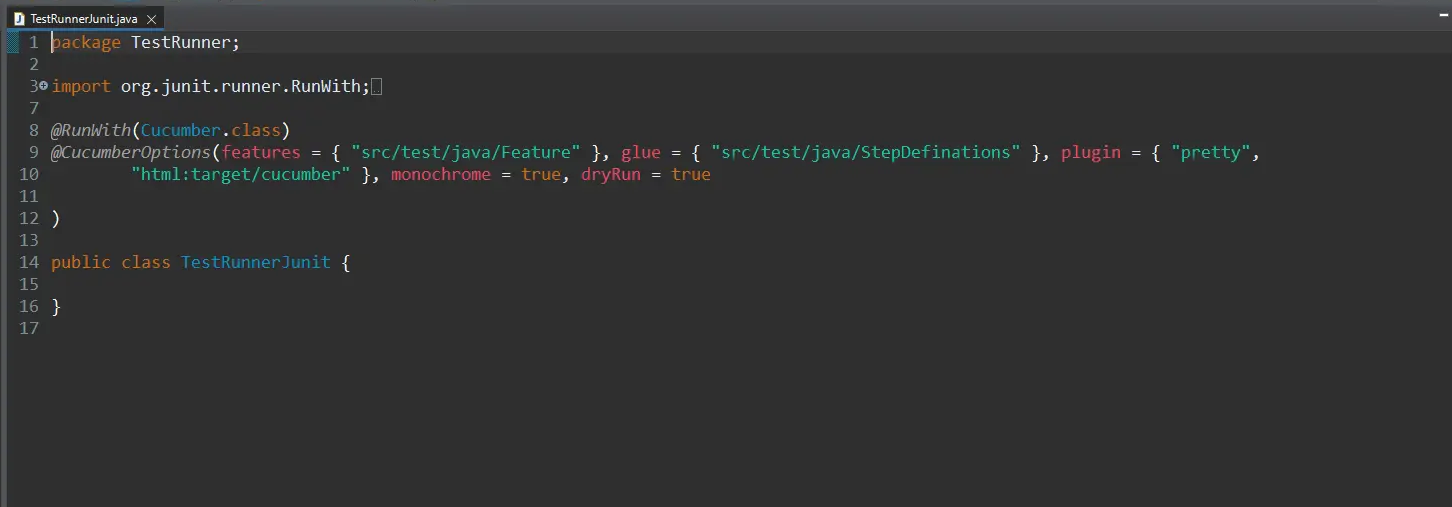
Once created, right-click inside this class and click Run As > JUnit Test
Conclusion
Integrating Selenium with Cucumber in a Java-based BDD setup streamlines web test automation, improving clarity and collaboration between technical and non-technical team members. This guide helps you set up a Maven project, add dependencies, create feature and step definition files, and run Cucumber tests effectively.
Integrating Selenium with Cucumber in a Java-based BDD setup streamlines web test automation, improving clarity and collaboration between technical and non-technical team members. This guide helps you set up a Maven project, add dependencies, create feature and step definition files, and run Cucumber tests effectively.
